一直多很喜欢白色卡片主题的质感,也一直迷上了light这种简洁的主题。
所以在一天晚上我终于动了手,对light进行自定义的尝试,最后即使未全部完成,依然将她发布在了GitHub上。
首先是和Next一样格式的初探,这里保留了主题的探索,直接与自定义合并为一篇。
官方网站
为什么会喜欢
非常的简洁,每个帖子都是用白色的卡片形式呈现,希望以后可以修改背景色的透明度以及色彩的饱和度——或者现在就可以。
主题要点以及路径记录
博客主页右边有一系列的小部件,关于相应部件的文件夹路径:
/Users/felixxiong/FelixXiongHexoFolder/themes/light/layout/widget(此处省略_号)
初探
尝试增加的内容
Sidebar(侧边栏)
社交网络:例如微博和推特
若直接在主题配置文件中widgets修改增加-(社交网络名称),会出现以下报错:
Partial ../_widget/weibo does not exist. (in _partial/sidebar.ejs)
现在看,或许是需要在widget中新建twitter.ejs文件进行放置,然后在主题配置文件当中启用。
修改右上方menu
关于相应部件的文件夹路径:
/Users/felixxiong/FelixXiongHexoFolder/themes/light/layout,
直接在主题配置文件中menu增加Xxxx:xxxx,在预览的网页上会出现以下报错:
Cannot GET /category/
新建页面
遇到的问题是不很清楚如何新建页面。
新建页面直接是menu名称:
一段时间里有研究ejs新建页面。
主要自定义
修改
卡片材质
关于路径,hexo主题的全局所有样式路径可能都在
/themes/whitecards/source/css/_base/variable.styl中,并非:/themes/whitecards/source/css/_partial/XXX.styl
全局设定
// Color
color-background = #F9F9F9
color-font = #5E5E5E //keynote铁黑色
// 444
color-meta = #999
color-border = #ddd
color-link = #A9A9A9
// 258fb8
// Font
font-default = "Source Han Sans", "Helvetica", Myraid Pro, sans-serif // "Helvetica Neue", "Helvetica", Arial, sans-serif
font-serif = "Georgia", serif
font-mono = Monaco, Menlo, Consolas, Courier New, monospace
font-title = "Source Han Sans", Myriad Pro, Helvetica, Arial, sans-serif //"Lato", Helvetica Neue, Helvetica, Arial, sans-serif
这里我自定义了颜色,字体选择的是中文:思源黑体(开源且免费),英文:Helvetica。
辅助布局里的样式设定
路径:/themes/whitecards/source/css/_partial/article.styl为例
icon-size = 0px //去除了icon之后的大小
icon-gap = 0px
article
box-shadow 0px 0px 10px #ddd // 0 左右 0 上下 20 模糊
background #fff
&.page
padding-left 20px
.icon
display none
&.post
.icon
display none
// &:before
// content '\f016' // 可以去除文章前面的图标
此代码中
box-shadow 0px 0px 10px #ddd // 0 左右 0 上下 20 模糊
可以用于该目录下任何辅助布局有卡片式阴影的部分。
增加
部分国内服务代码
借鉴了:Hexo-theme-light_cn中的部分代码。
增加了toc。
自定义设想
在这个尝试中一直很想尝试做一个非常全面的主题,于是自己便开始尝试使用 # func ——进行制作。
当中一次性打开很多_config.yml,结果因为修改错乱,很多次都没保存。
想过如何超过NexT主题,如果我专职做博客主题制作以及有一个团队,我想这一定可以成为现实。
发布到GitHub
由于折腾的一些无果,于是自己便将可以尝试的进行发布到GitHub上。
关于最后的结果,Read me中写的非常的详细了。
FelixXiong/hexo-theme-whitecards
Read me直接阅读
下面为直接阅读的该Read me。由于为了和上文统一,故为标题全部缩小一号。
hexo-theme-whitecards
Based on hexo theme light
基于Light主要样式进行自定义修改,部分中国服务代码来源于light-cn,在此列出他们的地址。
Light theme on github:hexo-theme-light
Light-CN theme cn on github:Hexo-theme-light_cn
Preview:
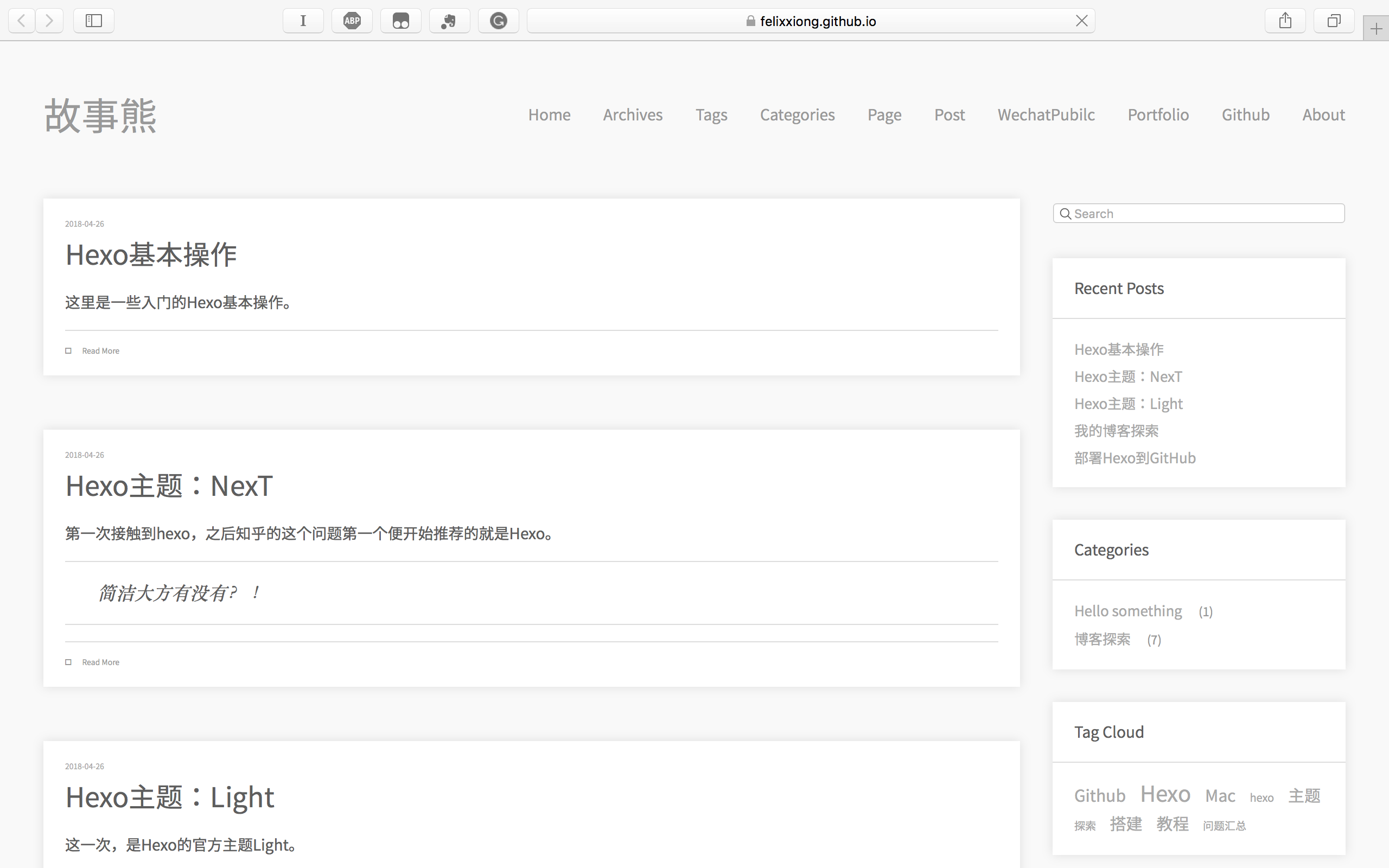
Introduction
目前此主题需要修改之后才可使用,如果觉得好看,欢迎star,fock修改以及PR。
这是我在hexo主题上的一次自定义的尝试。
已知issue
1.菜单错误:
-
点击Archives,Tags,Categories,WechatPubilc,Portfolio,About,地址栏会直接以该单词为开头例如archives/,之后如果在国内环境下则进入域名纠错系统。
-
点击Page会出现
https://page/ -
点击GitHub会出现“Cannot GET /https://github.com/……”
2,右侧Widgets失效
-
search失效
-
calader没有相应的json文件 issus:请问Calendar模块在本地显示正常,但是发布到github上看不见日历了
-
微博小部件报错,报错代码:Partial …/_widget/weibo does not exist. (in _partial/sidebar.ejs)
文件themes/hexo-theme-whitecards/layout/_widgetweibo.ejs中:
<div class="widget">
<h3 class="title">我的微博</h3>
<ul class="weibo">
<iframe width="100%" height="550" class="share_self" frameborder="0" scrolling="no" src="<%- http://widget.weibo.com/weiboshow/…… %>"></iframe>
</ul>
</div>
src="<%- http://widget.weibo.com/weiboshow/…… %>"可能为你的微博秀挂件链接,在此需要确认。
我开的issue:
light:Cannot read property ‘height’ of undefined & TypeError
light_cn:我的微博 小部件出现问题
3,文章错误
Read more点击依然是Read more。
Install
With git:
$ git clone https://github.com/FelixXiong/hexo-theme-whitecards
Config
使用了非常简单的# func -----进行区分。
# Blog _config.yml
# Menu settings --------------------------------------------
menu:
Home:
Archives: /archives
Tags: /tags
Categories: /categories
Page: /page
Post: /post
#Schedule: /schedule
#Sitemap: /sitemap.xml
#Commonweal: /404
WechatPubilc: /wechatpubilcaccount # Account
Portfolio: /portfolio
Github: #https://github.com/yourmname
About: /about
#RSS: /rss
#Preview: /preview
widgets:
- search
- recent_posts
- category
- tagcloud
- tag
- calendar
- links
- twitter
- weibo
- weixin
# Article settings --------------------------------------------
## toc settings --------------------------------------------
toc:
# Table Of Contents in the Sidebar
enable: true
# Automatically add list number to toc.
number: false
# If true, all words will placed on next lines if header width longer then sidebar width.
wrap: false
## Comment settings--------------------------------------------
##这里如果需要添加评论服务需要添加ejs文件,路径位于:你的hexo目录/themes/light/layout/_partial
comment_provider: gitment
# Facebook comment
facebook:
appid: 123456789012345
comment_count: 5
comment_width: 840
comment_colorscheme: light
## Share settings--------------------------------------------
# baidu share
baidu_share: false
excerpt_link: Read More
#comment_link: Comments
#Header settings --------------------------------------------
# header
avatar: /img/default/avatar.png
# header右侧图片展示
ad:
# 请到after_footer.ejs中替换百度统计代码
baidu_tongji: false
# Sidebar Settings --------------------------------------------
## Widget settings --------------------------------------------
# 微博: height小挂件高度;url替换成自己的微博挂件地址,同步修改url中height的值
weibo:
height: 550
url: http://widget.weibo.com/weiboshow/index.php?……
#tweet_count: 5
twitter:
username:
show_replies: false
tweet_count: 5
# Calendar
calendar:
language: zh-CN
root: calendar
# Wechat
Wechat:
qrcode: /img/default/qrcode.jpg
alt: 欢迎关注个人公众账号
# friendly links
links:
#: http://
addthis:
enable: true
pubid:
facebook: true
twitter: true
google: true
pinterest: true
fancybox: true
google_analytics:
rss:


