这个问题是16.11(180311)版本出现的。
搜过知乎以及官方论坛,此问题出现的人不在少数。
这是我目前研究到这一步。
问题简介
基础信息
**平台:**Mac
**软件:**Microsoft Excel
稍加整理一下目前遇到的解决方式。
出现问题
弹窗
新建并编辑Excel工作表之后,出现以下错误提示:
 点击是,则出现下列窗口:
点击是,则出现下列窗口:
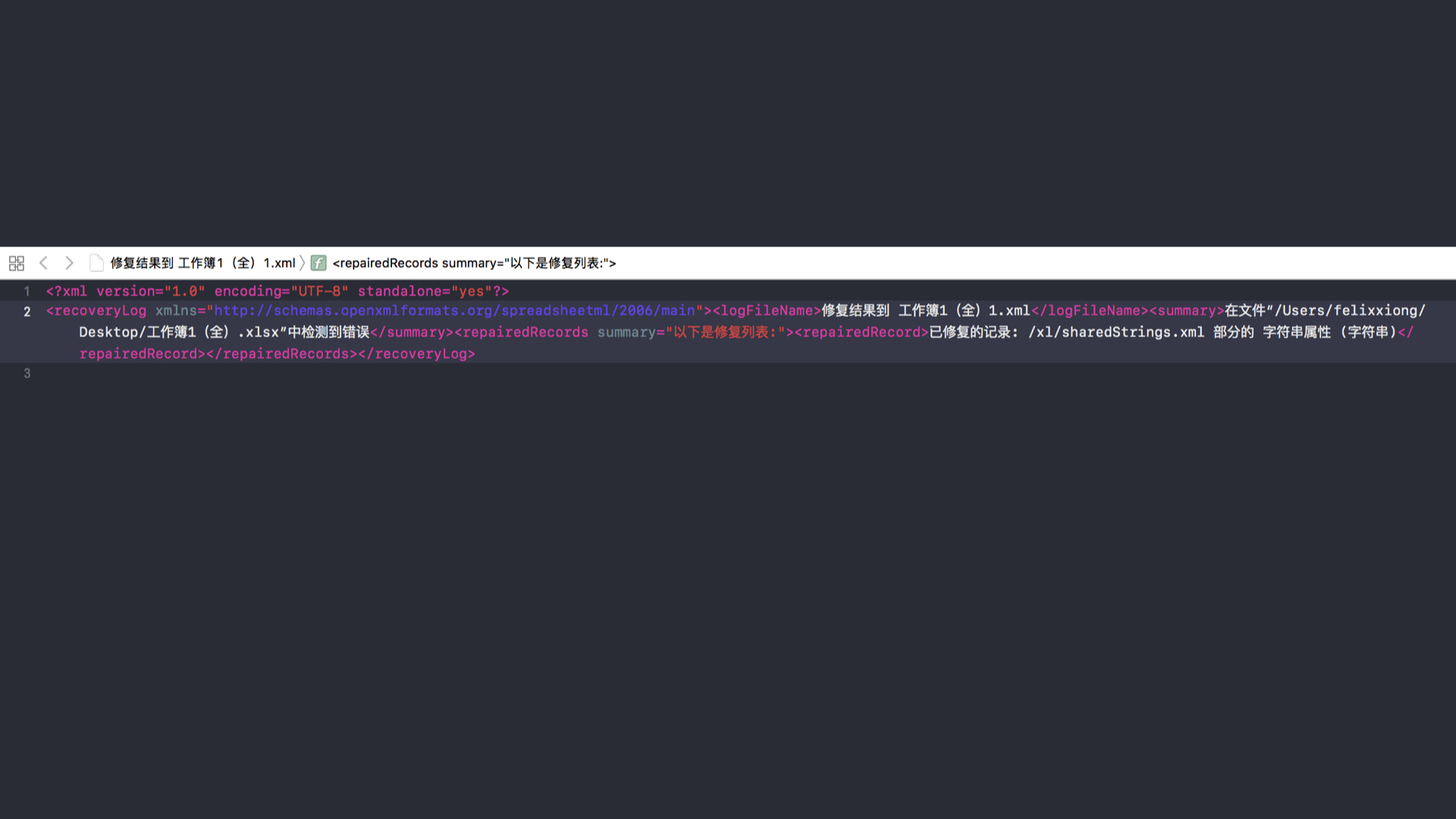
代码
其中的代码:
<?xml version="1.0" encoding="UTF-8" standalone="yes"?>
<recoveryLog xmlns="http://schemas.openxmlformats.org/spreadsheetml/2006/main"><logFileName>修复结果到 工作簿1(全)1.xml</logFileName><summary>在文件“/Users/felixxiong/Desktop/工作簿1(全).xlsx”中检测到错误</summary><repairedRecords summary="以下是修复列表:"><repairedRecord>已修复的记录: /xl/sharedStrings.xml 部分的 字符串属性 (字符串)</repairedRecord></repairedRecords></recoveryLog>
由于出现的问题比较多次并且复现,所以有必要在这里总结。
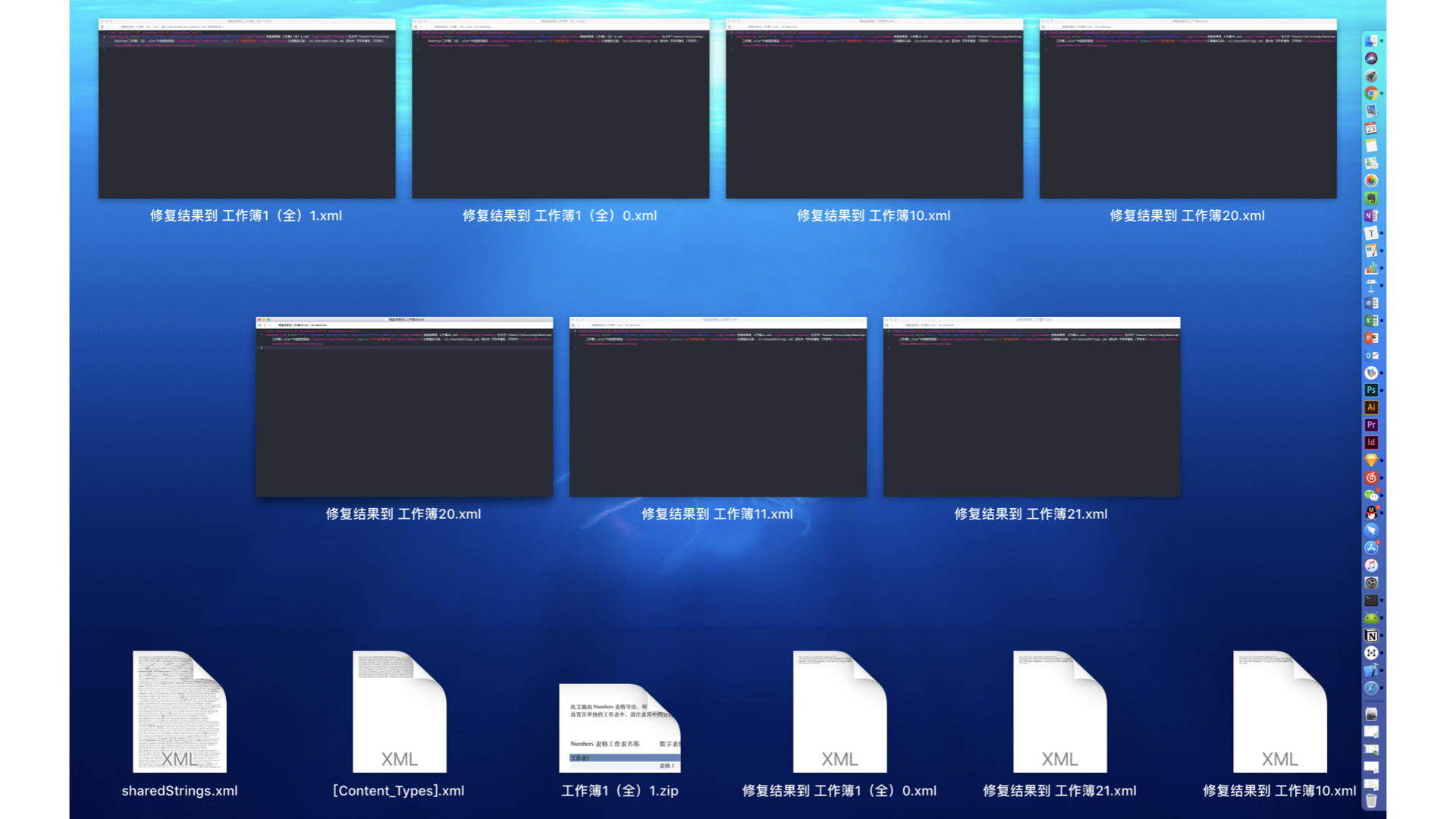
解决方案
定位错误
目前可以通过这种方式进行问题的定位,即查看日志:
- 首先重命名该工作表(更改后缀为zip)(zip为Windows上的方式,Mac双击则会自动解压,建议更改rar)
- 之后会出现以下文件目录(这里以我的工作薄1(全)1为例):
Excel文件名文件夹
|
└───docProps
│ │ app.xml
│ │ core.xml
|
└───────_rels
|
└───────xl
│ │
│ └───────_rels
│ │ │ workbook.xml.rels
│ │
│ └───────drawings
│ │ │ drawing1.xml
│ │ │
│ │ └───────_rels
│ │ │ drawing1.xml.rels
│ │
│ └─────── media
│ │ │ image1.jpg
│ │ │ image2.jpeg
│ │
│ └───theme
│ │ │ theme1.xml
│ │
│ └───────worksheets
│ │ │ sheet1.xml
│ │ │ sheet2.xml
│ │ │ sheet3.xml
│ │ │
│ │ └───────_rels
│ │ │ sheet3.xml.rels
│ │
│ │ sharedStrings.xml//重点,打开这个
│ │ styles.xml
│ │ workbook.xml
│ │
│ [Content_Types].xml
3.打开sharedStrings.xml,选择使用浏览器打开,会出现以下图片:
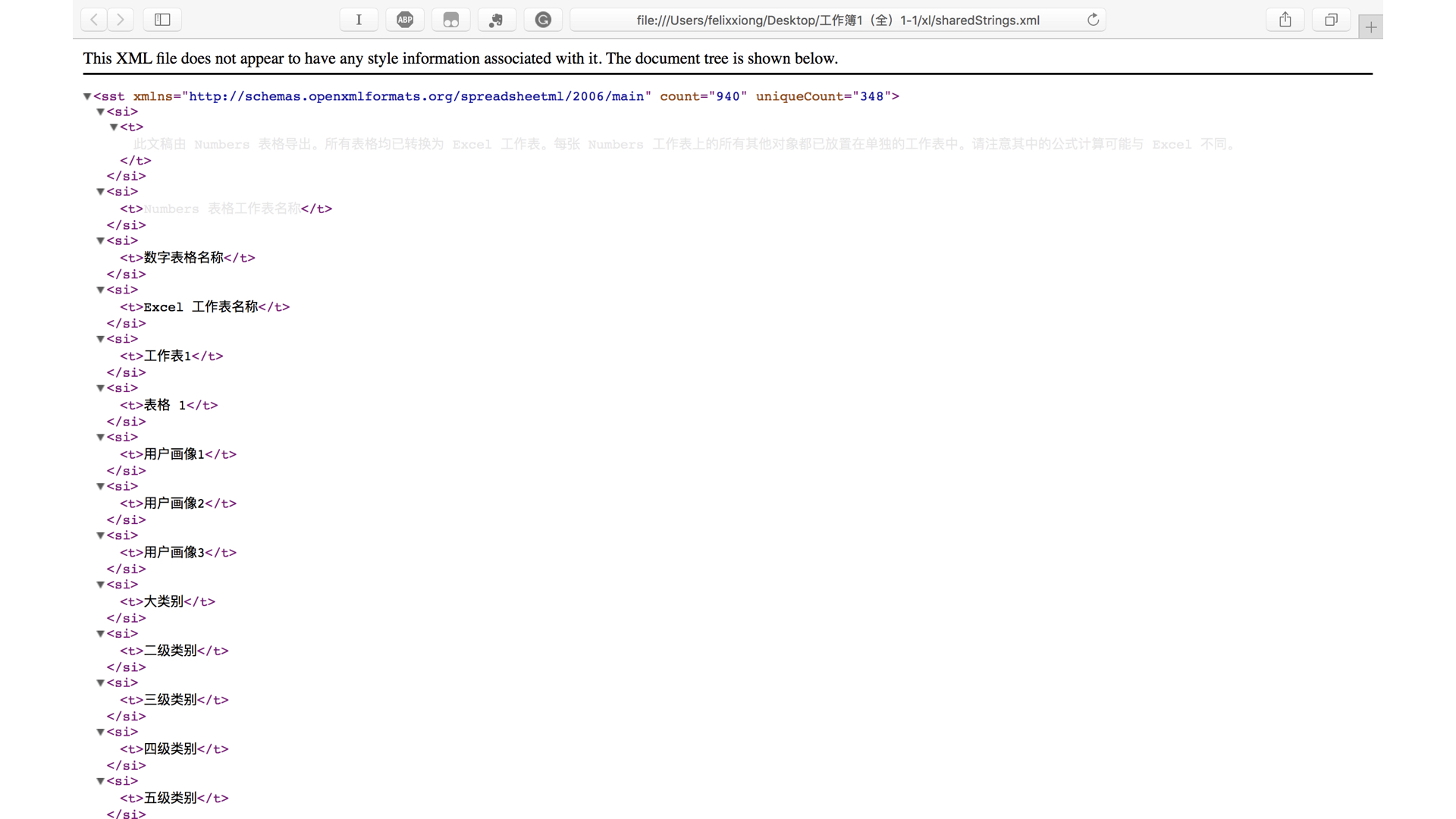
当然到了这一步应该是需要有修复完成的表格了,尝试更改后缀也无效——或许这里仅仅为一个字数统计,看到参考链接1中的Windows是直接出现问题,之后完成嵌套即可。
内容
<sst xmlns="http://schemas.openxmlformats.org/spreadsheetml/2006/main" count="940" uniqueCount="348">
微软Office开发者中心的文档:Structure of a SpreadsheetML document (Open XML SDK)
链接
http://schemas.openxmlformats.org/spreadsheetml/2006/main
直接输入chrome会出现以下两种提示:
无法访问此网站
找不到 schemas.openxmlformats.org 的服务器 IP 地址。
DNS_PROBE_FINISHED_NXDOMAIN
找不到 schemas.openxmlformats.org 的服务器 IP 地址。
请访问http://openxmlformats.org/
请在 Google 中搜索“schemas openxmlformats org spreadsheetml 2006 main”
ERR_NAME_NOT_RESOLVED
若Google,则会出现上述链接
目前首先研究到这里。
网络上建议的方法
打开并修复选项
将文件后缀改为xls,使用Excel打开后选择修复。修复完成后另存为xlsx文件即可解决问题。
百度知道中的回答之一,链接于下方。
使用其他编辑软件
使用WPS或者可以恢复的软件(例如numbers)。
参考链接
微软官方论坛:Excel文件损坏,Excel自动修复 但是还是丢失了大部分的内容。该如何恢复?
百度经验:Excel中发现不可读取的内容解决方案
CSDN(和百度经验方法差不多):excel部分内容有问题xml的修复
百度知道:


